App Platform Features
App Platform is a Platform-as-a-Service (PaaS) offering that allows developers to publish code directly to DigitalOcean servers without worrying about the underlying infrastructure.
App Platform is a Platform-as-a-Service (PaaS) offering that allows developers to publish code directly to DigitalOcean servers without worrying about the underlying infrastructure.
App Platform can either automatically analyze and build code from your GitHub, GitLab or public Git repositories and publish your application to the cloud, or publish a container image you have already uploaded to DigitalOcean Container Registry or Docker Hub. It also has lifecycle management features, vertical and horizontal scaling, push-to-deploy support, introspection and monitoring features, built-in database management and integration — everything a developer needs to get code live in production.
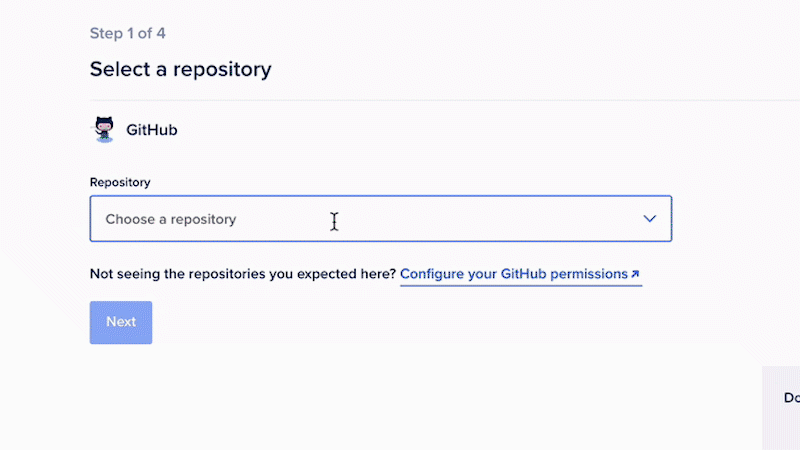
App Platform is ideal for developers that want to focus on shipping code, and prefer the simplicity of linking their GitHub, GitLab, public Git repository, or container registry to App Platform and letting DigitalOcean build and deploy their app in the cloud.
You can provide a Dockerfile for DigitalOcean to use in the build process, provide an already-built container image, or let us inspect the code and automatically build the app for you. From there, apply the proper settings so that the build runs (such as routing details, custom domains, and environment variables) and add a database to your solution in the user interface.
Cloud-Hosted Builds
App Platform allows you to hook up your source code repo and deploy using a cloud-hosted build system that automatically detects the needed environment to run your app.
App Platform automatically downloads and installs any necessary frameworks at build time for supported environments. You can try our sample applications to see App Platform’s auto-detection and cloud builds in action.
Shared and Dedicated CPUs
You can choose between shared and dedicated CPU plans when deploying App Platform apps. Shared CPU plans provide CPUs that are shared with other DigitalOcean customers, while dedicated CPU plans dedicate CPUs solely to your app.
Shared CPUs provide a good balance of cost and performance for typical web workloads. Dedicated CPUs provide isolation, guaranteed resources, higher performance, and autoscaling. We recommend dedicated CPUs for resource-intensive apps or apps that require guaranteed resources and consistent high performance.
Horizontal and Vertical Scaling
App Platform apps can be scaled horizontally (adding more instances that serve your app), and vertically (beefing up the instances with more CPU and memory resources), at any time, by visiting your app’s deployment in the dashboard. For details, see the scaling instructions in the Quickstart
Serverless Functions
Functions are blocks of code that run on-demand in response to requests. You can use functions to build APIs to power your app backend along with a static site or a containerized web application. The infrastructure to run functions and their execution environment are managed by App Platform, and automatically scale with demand.
When Not to Use App Platform
While you can control the scaling of your app, manage the individual services that comprise your app, and integrate databases using App Platform, that may not be enough. App Platform is optimized for ease of code deployment rather than deep customization of the underlying infrastructure. Teams that require more control over their production environment and the design and behavior of their infrastructure may prefer one of our other two compute options:
-
DigitalOcean Kubernetes gives users control of a managed Kubernetes cluster that can run their container-based applications. It supports private registries, autoscaling, and push-to-deploy (through GitHub actions). It also provides a DigitalOcean-hosted instance of the Kubernetes dashboard for each cluster, and replaces the concept of primary nodes with a node pool that manages capacity for you, resulting in a Kubernetes experience that is significantly simpler than the native experience.
-
You can build your own infrastructure solution that uses Droplets (Linux based virtual machines) for compute capacity. Common techniques and workflows for configuration management tools like Terraform and Ansible are covered in the Navigator’s Guide. You can also get a sense of how the various products work together by reading the Solutions guides.