How to Add New Resources to a VPC Network
A Virtual Private Cloud (VPC) is a private network interface for collections of DigitalOcean resources. VPC networks are inaccessible from the public internet and other VPC networks, and traffic on them doesn’t count against bandwidth usage.
When you create Droplets, Kubernetes clusters, load balancers, and managed databases, you can add them to a VPC network in your account. We recommend you make full use of your DigitalOcean VPC networks to improve security, facilitate connection management, and mitigate trusted source limits.
To create a resource inside of a VPC network, click the Create menu and select the type of resource you want to create.
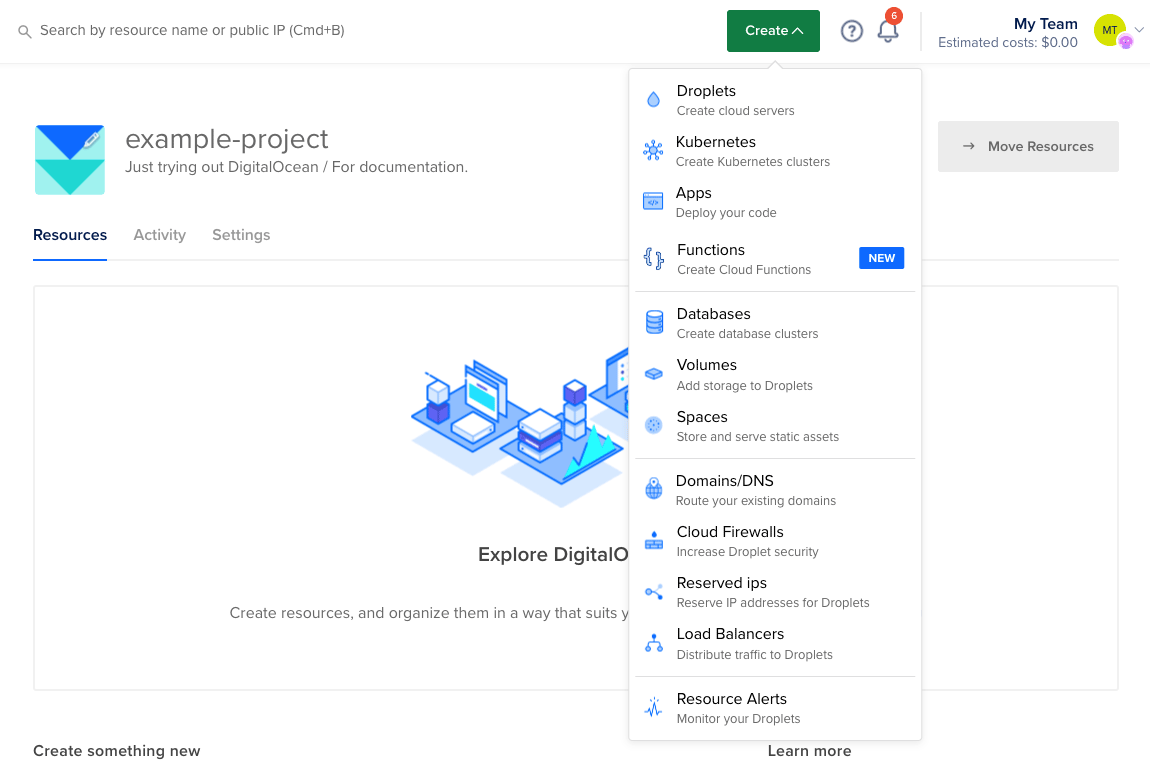
Choose the options for your resource. In Choose region, select the same region as the VPC network.
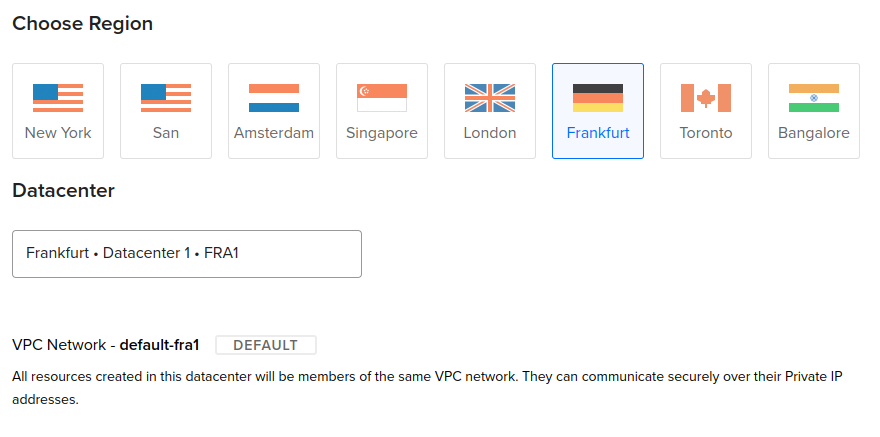
Under VPC Network, select the VPC network you want to add the resource to. You can choose the region’s default VPC network or a custom VPC network you created in that region.
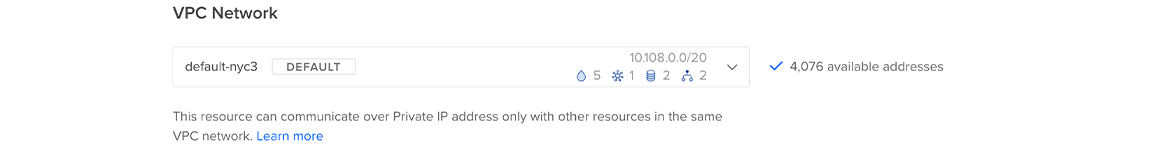
When you’re done, click Create. The resource automatically has an IP address in the VPC’s network and is accessible from other resources in the network.