
Every Paperspace user has a Private Workspace with a unique namespace (your username). The Private Workspace is yours for your own CORE and Gradient resources.
All aspects of the Paperspace platform are designed with security as the primary consideration, from the application layer all the way down to our data centers (for our hosted offerings).
Teams let you collaborate with people inside and outside of your organization. Teams are available at no cost and can be created and deactivated directly in the console. As a user, you can be a member of an unlimited number of teams.
Team members can have one of two roles: admin or member. Roles determine a user’s level of access to a team’s shared resources, billing information, and settings.
| Role | CORE machines | CORE Add-ons | Gradient Projects | Gradient Workloads | Billing Information | Team Settings |
|---|---|---|---|---|---|---|
| Admin | Full access | Full access | Full access | Full access | Full access | Full access |
| Member | By assignment | No access | By assignment | Full access | No access | No access |
API keys are unique to the members who generated them. They can be generated by individual members, regardless of their role, but can be revoked by a team administrator.
Emails that are sent exclusively to the team admins include:
Additionally, some team emails are sent only to specific members:
Certain items within Paperspace are governed by Service Limits. These limits are visible on the Billing tab of the console.
If you need to increase a Service Limit, please submit a support ticket and select Service Limits Increase from the drop-down.
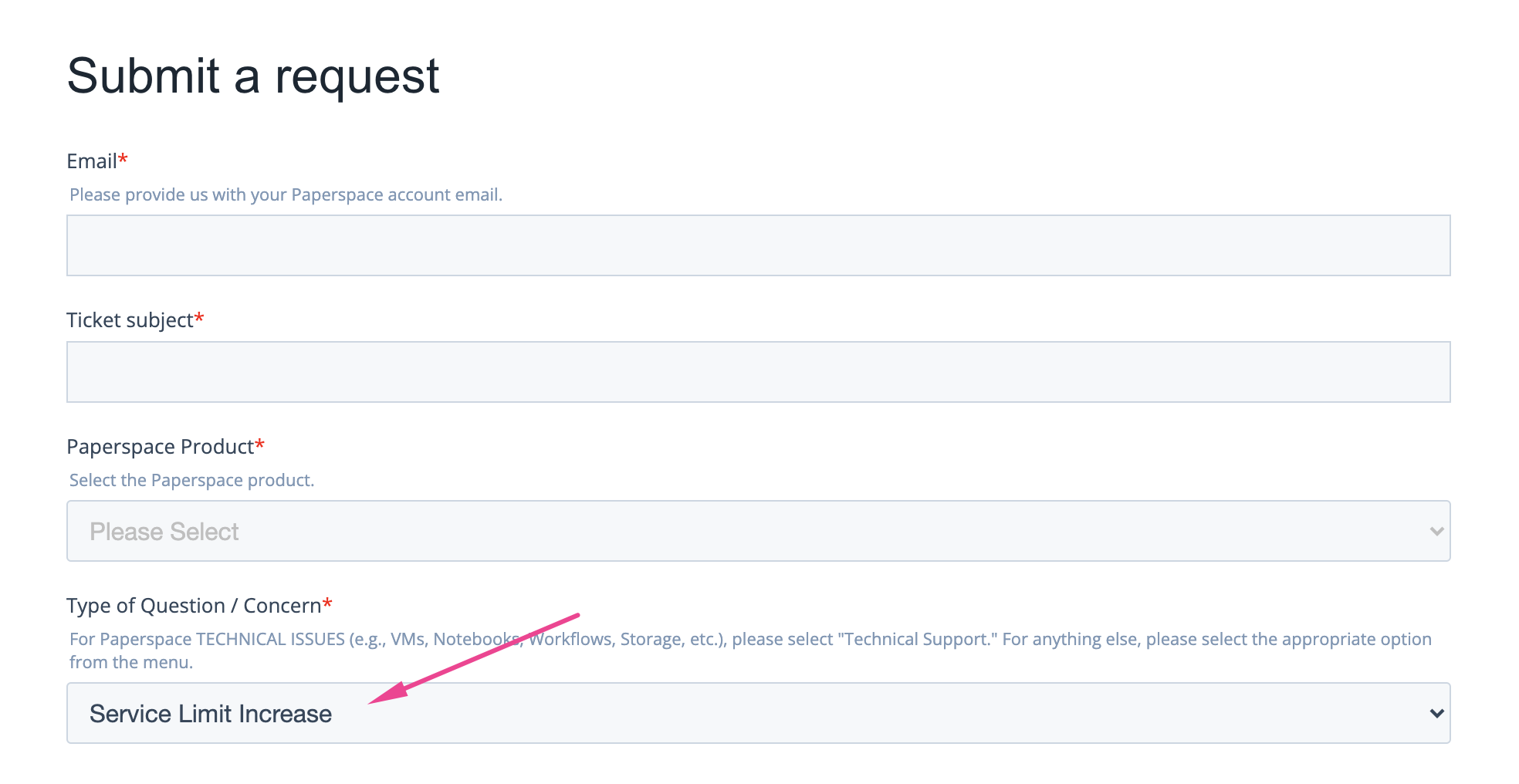
Tell us how you’re using Paperspace and how many machines you require so we can process your request effectively.