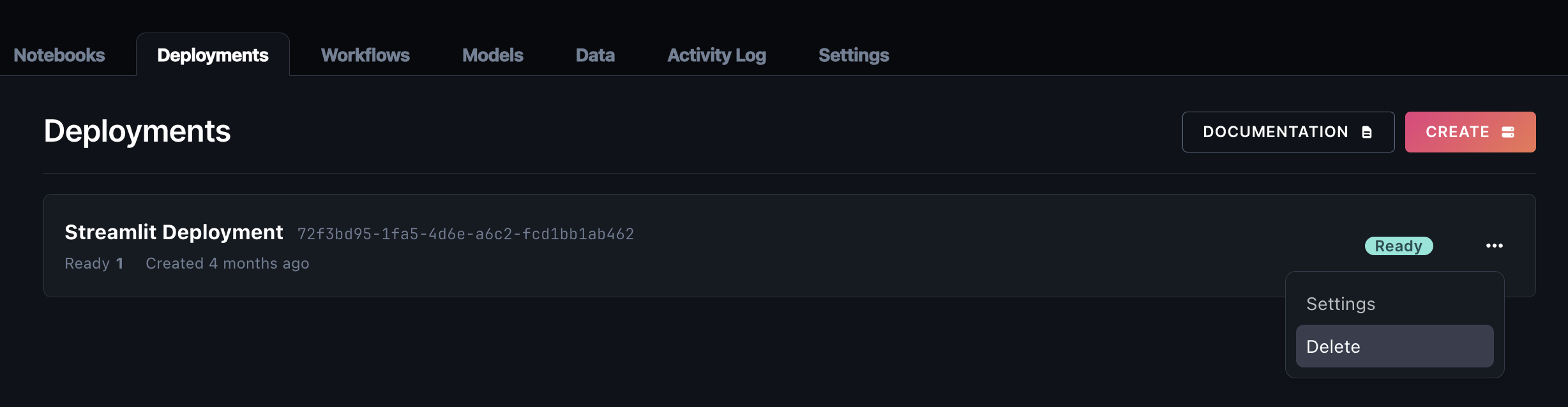Paperspace Deployments are containers-as-a-service that allow you to run container images and serve machine learning models using a high-performance, low-latency service with a RESTful API.
To delete a deployment, follow these steps:
In the Paperspace console, select the project that contains the deployment you want to delete.
Click on the Deployments tab and find the deployment you want to delete.
Click the … menu and select Delete.