
Paperspace Deployments are containers-as-a-service that allow you to run container images and serve machine learning models using a high-performance, low-latency service with a RESTful API.
Gradient workloads can record metrics that are available both in real time or after the workload is complete. Gradient displays these metrics in the web UI and they can also be queried or streamed in the CLI.
Gradient can log three different kinds of metrics: hardware metrics, framework metrics, and custom user metrics.
Framework and custom metrics are only available in a Gradient Private Cluster. Contact Sales for more information.
Please contact Sales for inquiries!
All Gradient workloads like Experiments and Deployments monitor and track CPU, Memory, and Network. If the machine is equipped with a GPU, this is tracked as well.

To view Deployment metrics, navigate to the Metrics tab of the individual deployment.
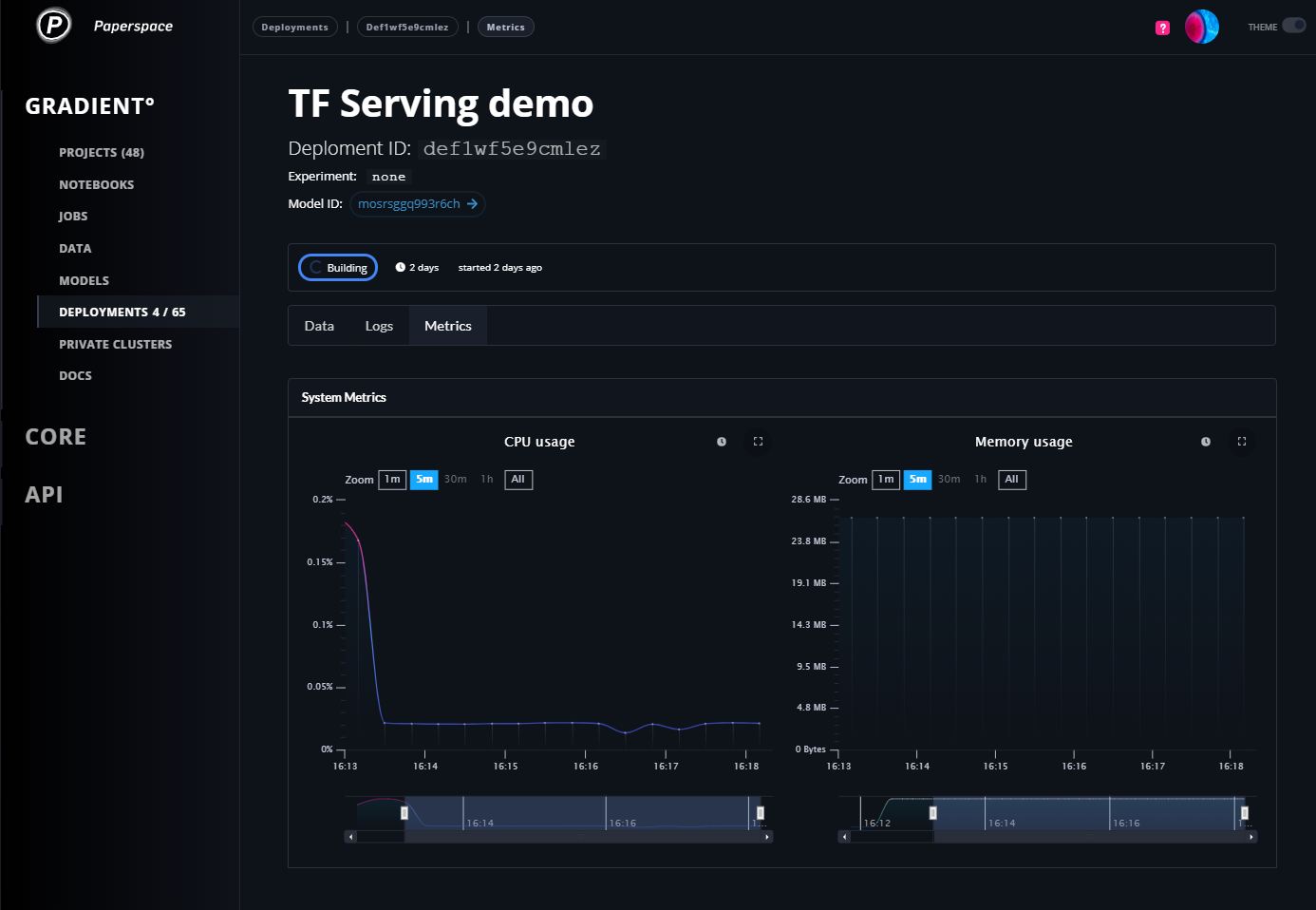
To query the metrics for a given workload using the CLI, here’s an example using Experiments (the Deployments and Notebooks syntax are the same).
Usage: gradient experiments metrics [OPTIONS] COMMAND [ARGS]...
Read experiment metrics
Options:
--help Show this message and exit.
Commands:
get Get experiment metrics
stream Watch live experiment metrics