How do I solve an Invalid dockerfile_path error?
This error occurs when the path of the Dockerfile in your repository does not match the dockerfile_path specified in the Application Specification (App Spec) file, which is set to the root folder by default.
You can fix this error by specifying the correct dockerfile_path and rebuilding your application.
First, go to the Settings tab of your app in the control panel. Scroll down to the App Spec section and click the Edit link to its right. Here, you can see a preview of your current App Spec file, download it, or upload a new one.
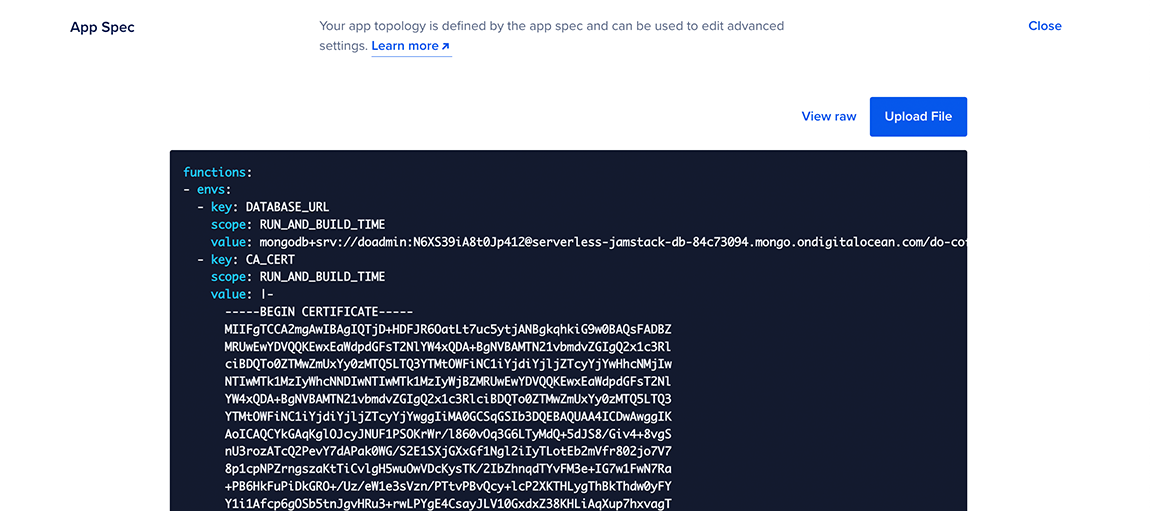
Scroll to the bottom of the file preview and click Download.
In your text editor of choice, change the dockerfile_path to the path of your app’s Dockerfile. For example:
name: octopus-app
region: blr
services:
- dockerfile_path: /test/Dockerfile
github:
branch: main
Save the changes to your file. Then, back in the control panel, click the Upload File button above the file preview and select your updated file. Verify the new preview in the pop-up window and click Replace to confirm your change.
This automatically redeploys your app.